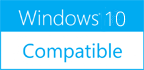Output Watermark 2.1.0.5.0
Please use one of the links below to download Output Watermark
Antivirus Information
We did not scan Output Watermark for viruses, adware, spyware or other type of malware. For your own protection it's recommended to have an updated antivirus installed on your computer when downloading and installing programs from Windows10Compatible. We strongly recommend you to use Antivirus and check Output Watermark for viruses before you install.
Windows10Compatible lists downloads from various software publishers, so if you have a question regarding a particular software contact the publisher directly. The download links for Output Watermark are provided to you by Windows10Compatible without any warranties, representations or gurantees of any kind, so download at your own risk.
Publisher Description
Output Watermark Control You can print the watermark on the printout. You can place a watermark even when it is printed in PDF or XPS. You can also decide whether to print watermarks by application Features * Print the watermark on the printout. * The watermark is printed even to PDF, XPS, etc. * The watermark is not supported for XPS and PDF output in some applications (such as Internet Explorer). * The watermark is not supported for the 'Microsoft Store App' program. * Determine whether watermark is printed according to the applications 1) Watermark output only for specified applications. 2) Specified applications does not print watermark. * If you have applications that encounter errors when printing watermarks, you can register this process to the exception process to handle the problem. (That is, no watermark output) * Can display a window asking whether to print a watermark on output. * Metadata watermark support: Output date and time, printer name, document name, user name, etc. can be output as watermark. * QR Code can be output as a watermark * Supports watermark font, size, color, transparency, location, etc. * Support 1) Up to 4 text watermarks 2) Up to 4 image watermarks 3) 1 QR Code watermark Related Videos * Quick Guide: https://youtu.be/HCzbHN-TSvE * See more videos: https://www.youtube.com/channel/UCW9UHqHn07a5Tk_L2bmsXyw Operating System * Windows 7 / 8 / 8.1 / 10 * Windows Server 2008 R2 / 2012 / 2016 / 2019
RELATED PROGRAMS
Screen Watermark
Screen Watermark Control You can print the desired watermark on the screen. This screen watermark does not affect the running of other programs. Also, Up to 4 texts and images can be used as watermark. Features * Displays watermark on...
- Shareware
- 08 Aug 2019
- 23.27 MB
Vov Watermark Image
Effortlessly apply watermarks to images in tiled mode using this tool with support for PNG, JPG, BMP, TIF and other filetypes. If you're looking for a simple solution for applying watermarks to photos in tiled mode, you can use Vov...
- Shareware
- 05 Jun 2018
- 1.64 MB
Screen Watermark For Business
Screen Watermark Control You can print the desired watermark on the screen. This screen watermark does not affect the running of other programs. Also, Up to 4 texts and images can be used as watermark. Features * Displays watermark on...
- Shareware
- 14 May 2020
- 38.14 MB
One simple image watermark
Image watermark software (One Simple Image Watermark) allows you to watermark your images with ease. The software supports text watermark, image watermark, image and text watermark combination as well as overlaying unlimited images on one image. Batch watermark is supported....
- Demo
- 20 Jul 2015
- 13.97 MB
Image overlay merge and watermark Pro
The software is a great tool if you want to enhance any picture for personal use or a marketing campaign or making your images stands out on your website or your eBay listings. Image Overlay Features: + Overlay any image...
- Shareware
- 20 Jul 2015
- 11.56 MB